In the United Kingdom, most telephone lines are owned and operated by Openreach who manage and run the UK's digital network and legacy analogue telephone lines and services. They then resell the telephone lines to third-party internet and telephone service providers.
Openreach will be switching off the existing network by 31 December 2025 and most people in the UK will need to have a digital phone line before then.
Fibre Upgrades in our town
Over the past few years, there has been a lot of activity with both Openreach and other fibre providers gradually updating the old copper telephone network and adding new fibre to the telephone poles and distribution hubs.
In autumn 2023 new fibre cables were added to the telephone poles which serve our home and we waited to be notified when a new fibre connection would be available for us.
We have been using Plusnet as our ISP for many years, but they are not currently offering a fibre service to our address or allowing us to keep our current telephone number when they switch over to a fibre connection in the future unless we move our account to use BT who are much more expensive.
Trooli Internet Service

At the end of March 2024, we received a leaflet in the post telling us that Trooli are offering fibre installation, and 24-month deals for £29.99 a month with a 900Mbps Download and 300Mbps Upload service. The normal price for this speed is £39.99 per month.
We registered on the Trooli website and after completing the booking form we received notification in a few days that our new connection would be installed on the 25th of March and an engineer would visit us to install the new fibre, ONT and router which was all included in the monthly costs.
Trooli offers an affiliate scheme with £50 for you and £50 for your friend if they sign up using your affiliate link. If you plan to use Trooli for your next internet provider you may be able to save money by registering by using my affiliate link: http://aklam.io/gPy4xt
Fibre Installation Day
To prepare for the new fibre install we decided to move the router location from its current home in a downstairs cupboard to the corner of the upstairs bedroom at the front of the house.
We drilled a 10mm hole through the front cavity wall and fitted a wooden board to the wall for the new hardware to be fitted onto. The walls in the house have old lime plaster and getting a good fixing in the walls can be difficult so using a wooden board makes things a lot easier to screw the hardware to the wall.
We also needed to run a 15m CAT 6 network cable to the network cupboard in the middle of the house.
The fibre engineer arrived and after checking our installation location, used a ladder to connect the external grade fibre cable to the telephone pole and then across the road to our home. It was then routed down the front wall and into the house using the hole we had drilled.
Once the fibre was inside the outer protective layers were removed and the very thin fibre was spliced into a Customer Splice Point connection box and terminated in a fibre connector which was then linked to the ONT, also known as a Fiber Optic Modem (Optical Network Terminal) which converts the optical fibre signal to a RJ45 wired network connection.
The new Fibre Router was then connected using a short patch cable, and the engineer contacted their office to activate the new connection.
After a few minutes, the status light on the ONT turned green and this showed we had a working connection to the new service.
The supplied Technicolor 4135 router
Trooli currently supplies a Technicolor 4135 WiFi 6 router for all new customers, and this is a basic router with WiFi 6 and four-gigabit network connections. The back panel of the router has a paper sticker with the admin username and password and WiFi settings.
On the Trooli website, they have an FAQ regarding third party router usage:
Can I use my own router?
With a Trooli home broadband service we strongly recommend that you use the equipment provided by Trooli to connect to our network.
It is possible for you to use your own equipment, but doing so would mean that we’re unable to provide you with our standard level of customer support. With our Trooli router, we’re able to provide technical support and can identify any issues with home Wi-Fi network. If you use your own equipment, then our visibility will stop at the full fibre cable entering your home.
For us to use our own router we would need the PPPoE username and password, but these are not supplied by Trooli when you set up an account with them and are not shown in the admin pages of the Technicolor router.
I found a post on the ISP Review forum which explains how to obtain the username and password from the router when it has an active internet connection.
You need the router's engineer password to be able to connect via SSH. The engineer's password is under the paper sticker on the back of the router.
Using a command window or terminal such as Putty, connect to the router via ssh:
ssh engineer@192.168.1.1
Enter the password from the back of the router.
When you have logged in, enter the command top:
engineer>top
This will return a list of the running processes on the router and there should be an entry containing the username and password strings.
Your Raspberry Pi Projects Start Here
Please support the blog and our projects by buying your Raspberry Pi development boards and accessories from our online store at AB Electronics UK.
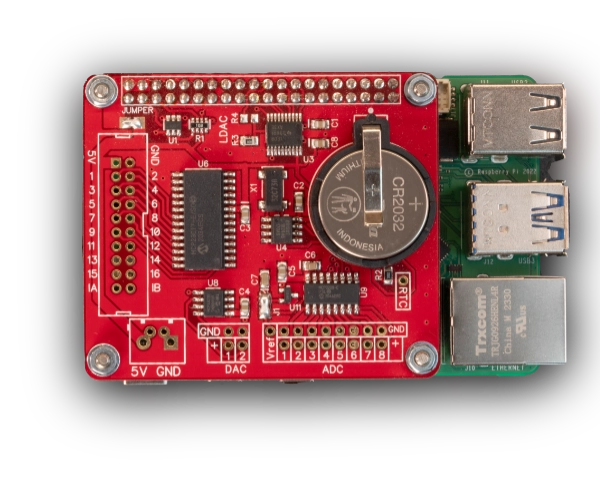
Using our own router
We wanted to to use our existing Netgate PFSense SG-3100 firewall with the ONT connected direct to the firewall and connect using PPPoE to replace the supplied a Technicolor 4135 router, this would allow us to have one less power device in the house and avoid double NAT on the network between our existing firewall and the Trooli router.
After researching the speeds the Netgate PFSense SG-3100 could process we found mixed reports that it would be suitable with our new faster fibre speeds of 900Mbps download.
The SG-3100 only has 1Gb connections and the ONT supports 10Gb ethernet and this would in theory allow for a faster connection in the future without being limited by the firewall.
We then decided to order a Ubiquiti Dream Machine Pro from Scan which supports 10G SFP+ inputs and outputs with 3.5+ Gbps routing with IDS/IPS.
Setting up the Ubiquiti Dream Machine Pro with Trooli
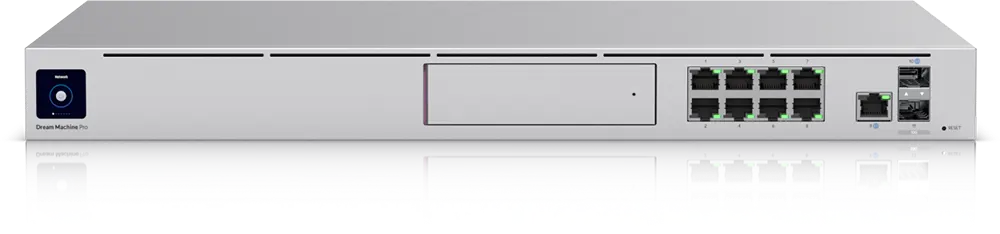
After the initial setup, we added the PPPoE username and password to the WAN port.
To set this up on the Ubiquiti Dream Machine Pro you need to open the Network Dashboard,
Go to Networks.
Under Internet click the blue Configure link.
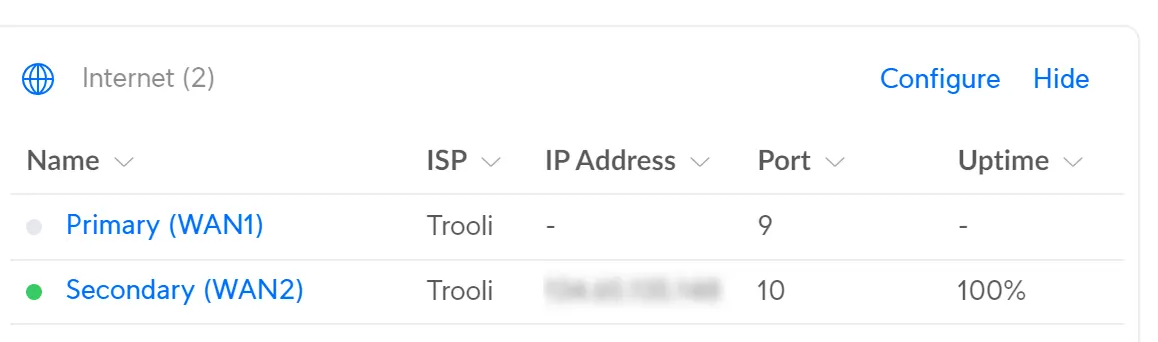
Click the WAN connection connected to the ONT.
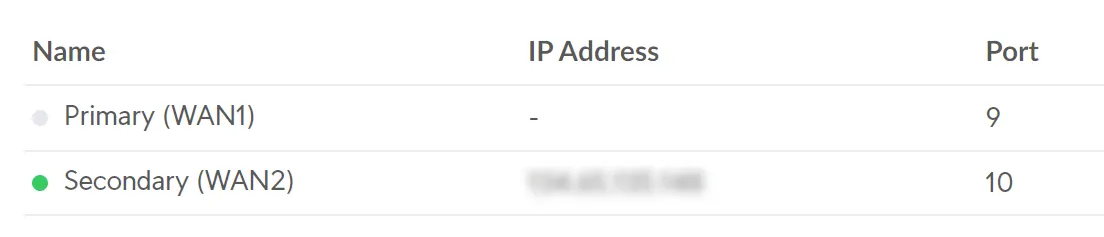
On Advanced select Manual.
Select PPPoE for the IPv4 Connection.
Enter the Username and Password.
Optionally you can clone the MAC address of your supplied router if needed.
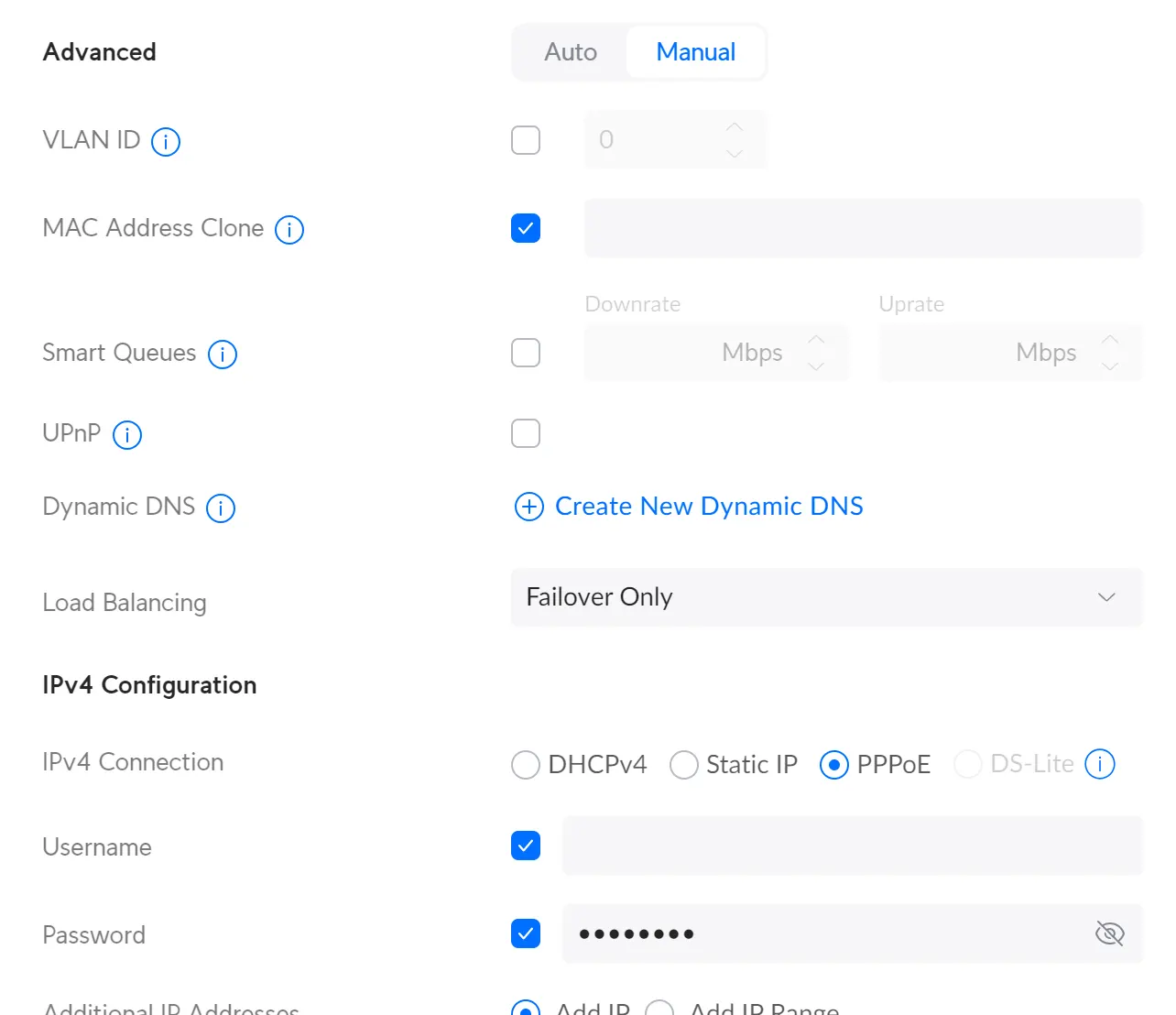
The UDM Pro will then connect to your internet provider using the PPPoE settings.
The new network setup and connection speeds
With the new router installed, we tried to set up the adblocking built into the Dream Machine Pro but found it was very restricted and you cannot configure any filter or blocklist settings.
To resolve this, we decided to use the docker version of Pi-Hole and run this on our Linux server. A firewall rule was set up to route DNS traffic to the Pi Hole instance and this now gives us network-wide ad blocking.

The Ubiquiti Dream Machine Pro is connected to our MikroTik CRS309-1G-8S+IN – 10 Gb network switch using a 10Gb direct attach cable and a second 10Gb direct attach cable is used to connect to the 10Gb uplink ports on the TP-Link TL-SG3428X JetStream. A 24-Port Gigabit L2+ Managed Switch with 4 10GE SFP+ Slots.
Our TP-Link EAP670 AX5400 Ceiling Mount WiFi 6 Access Point is connected via a 2.5Gb connection to the 10Gb switch.
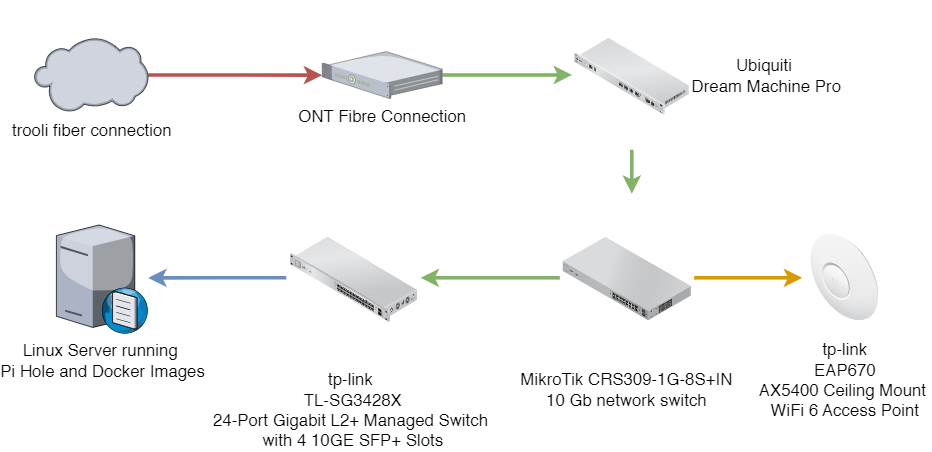
Using the Speedtest website we ran tests on our old connection speed and the new fibre, and the results are below.
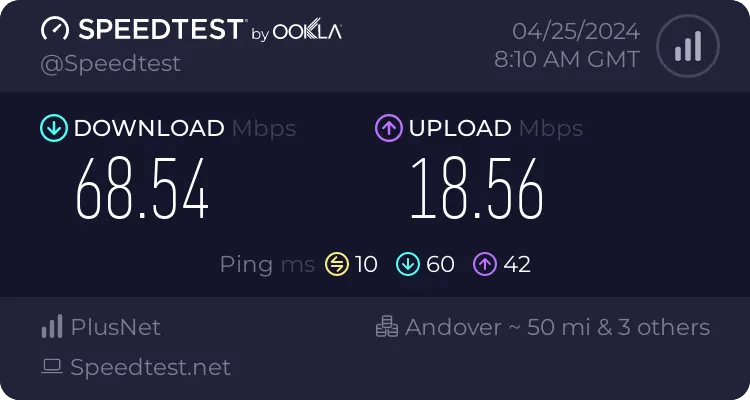
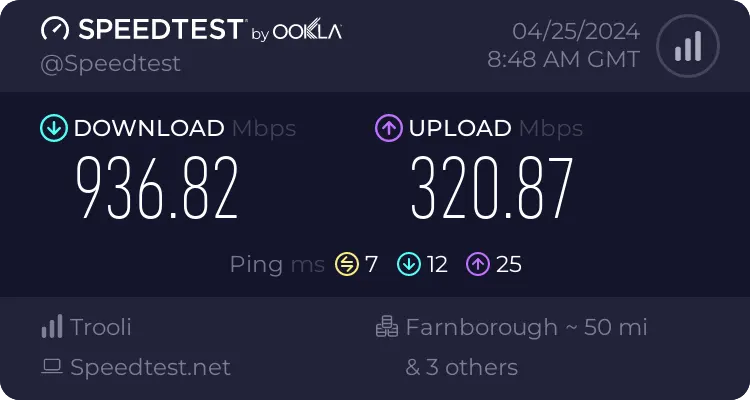
Over WiFi, we have download speeds of 550Mbps and upload speeds of 300Mbps using a 4-year-old Apple iPad.
With the new 300 Mbsp upload speed the daily webcam videos I have been making for our Virtual Swanage website are now taking less than 30 seconds to upload the 400-500Mb video files to YouTube.
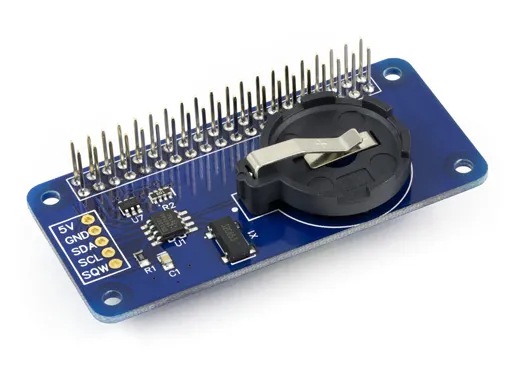
A coulson
Thanks for this! very useful. (Poole UK)
M Doran
Thanks Brian for your excellent guide. I've just used your referral code so sign up to Trooli and saved £50.
Brian
Thank you for using the code. Hope you enjoy the fast internet speeds.
Anuraj
Thanks Brian, this is so useful!
One missing bit for me - which cable have you used from the ONT to the dream machine?
Brian
I used a Cat 6 cable to connect between the ONT and the dreammachine
Simon
I am just about to go down the Trooli route as they offer 2000mbps here. They have assured me I can use my own equipment and they WILL provide me the PPoE details. So will be interested to see how this goes! Painfully we have insulated render on the outside of our house which they cannot mount anything too so not sure they will pull a new fibre line or use my old one... Will all be linked to my UDM so hoping it's all good!
Brian
Hi Simon
The 2000 service sounds nice. I pre drilled the wall where we wanted the fiber to come into the house and they installed the boxes which normally go outside on the inside wall.
It might be worth doing this if you can to make their install easier and where you want it in your home.