In the past 11 years since we launched our Raspberry Pi development board website at www.abelectronics.co.uk we have experienced abandoned shopping carts where someone starts to order an item, adds their delivery address, but then abandons the orders at the payment stage.
This is common across all e-commerce websites, but in the past few years, we have been receiving a lot of abandoned orders from a shopper called John Smith from 76 Buckingham Palace Road, First floor, LONDON, GREATER LONDON, SW1W 9TQ which appears to be an office for Google.
These abandoned cart orders often appear in large numbers over several days, and these failed orders skew the order statistics for abandoned carts and completed orders.
The customer seems to use an email address of johnsmith91@gmail.com and sometimes variations with different numbers. Searching for this address online finds hundreds of matches from other e-commerce site owners reporting the same abandoned cart issues with this fake customer.
In the past week, we have received over 75 abandoned cart orders on our online shop from Googlebot, testing every item in our online store, with some items being ordered several times.
Why would Google be shopping on my website?
From my research, it appears that Google is checking e-commerce websites that provide data for their Google Merchant Center.
This process ensures that the data in the Google products feed matches what is available to customers on your website, including shipping and sales taxes.
The Google Merchant terms of use state that you must allow Google to crawl your website:
If the content you submit contains URLs or similar content, you grant Google the right to access, index, cache, or crawl the URL(s) and the content available through such URL(s), or any portion thereof.
For example, Google may utilize an automated software program to retrieve and analyze the websites associated with such URL(s)
How it works
The Googlebot acts as a “real customer” and goes through the checkout process from adding an item to the cart, registering a new account, then selecting a checkout shipping option before saving the order, which would then take them to the payment page, at this point, the bot abandons the order.
It then starts with a different product, creating another new account, and the process repeats.
How to deal with the issue
Several websites recommend that you use the robots.txt to block the Googlebot from your site. However, this would result in your website no longer being listed on Google, and any product feeds for the Google Merchants system would be removed.
If your website has an automated system to contact customers with abandoned shopping carts, it would be best to filter the addresses the Googlebot uses when placing orders to avoid your emails being rejected.
If your shopping cart allows you to change the status of the order, changing it from abandoned to another status, such as cancelled, would stop your abandoned cart statistics from showing incorrect data.
Some e-commerce software will update the product’s stock levels when an order is saved before payment. This can become an issue with stock management when you have more items in stock than your website shows due to the failed orders.
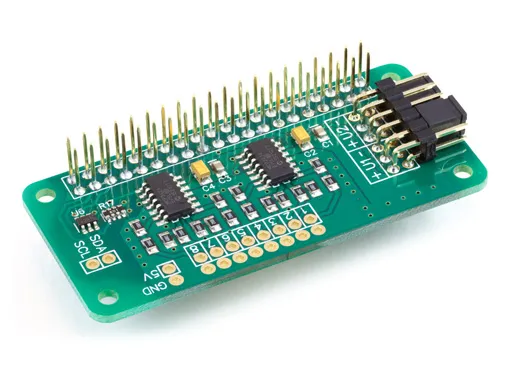
The O
Who says it's Googlebot? Does Google actually acknowledge this?
Brian
If i block registration on the shop from this name and email format after a week or more the Google merchant listings are rejected. Remove the block and they go back on Gooogle Merchants again.