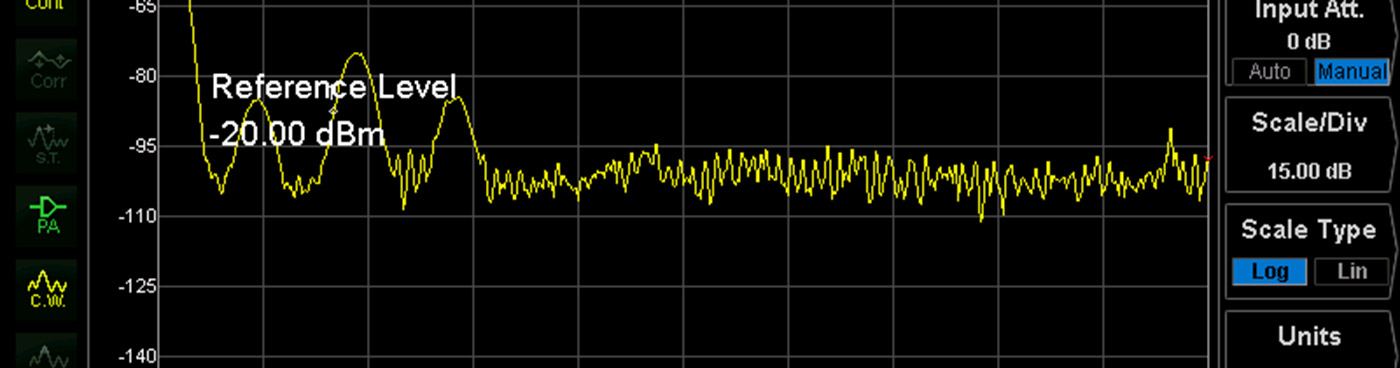
Bit of a long-winded post but may be interesting for anyone with broadband speed problems.
Over the past year we have experienced increasing problems with our broadband connection either randomly cutting out and resetting, speeds fluctuating or slowing and not increasing again.
When we first upgraded from an ADSL connection to VDSL using BT Infinity in 2015 our download speed was always 76,000 with an upload of 19,999, this was the same for the first 2 years but the download later dropped to 59,999. In 2018 we contacted BT as our download speed was below their “speed guarantee” of 73Mbs and after two Openreach engineer visits and a high resistance issue on the cable being fixed the speed went back up to 76MBs for a few months but after Christmas 2018 the download speed when back down to 59,999 again and remained the same since.
Approximately three weeks ago our VDSL connection dropped from its normal 59,999 down, 19,999 up to 35,000 down, 8000 up and after resetting the router and performing all the tests on the BT support pages, the connection speed would not restore to the normal speeds and the upload speed at one point dropped below 4000 which was making any uploads take much longer than normal.
Openreach Engineer visits
I contacted BT technical support and after remote testing the line, they told me there was a line fault and an engineer would be sent to us to fix the problem.
The engineer arrived and performed line tests. He couldn’t find any internal issue and told us that the problem was outside our home and he wasn’t authorised to test the Green Cabinet which houses the telephone modems and connections and so another engineer would need to visit us the following day who could perform the additional tests needed.
The second engineer arrived the next morning and after performing additional tests on the line he told us we had a REIN (Repetitive Electrical Impulse Noise) problem either originating either inside our house or from nearby properties which were causing the speed problems and random dropouts.
We isolated the different mains circuits in the house and the engineer ran the tests each time and we found that the noise was reduced when all the electric circuits were turned off but there was still noise which must be from nearby properties which could be causing the broadband problems.
The engineer also reset the DLM, or “Dynamic Line Management” which is the system used to control the speed and stability of the ADSL / VDSL connection and after reconnecting the broadband router, the upload speed was back to normal again.
What is RIEN
From Wikipedia: Repetitive Electrical Impulse Noise (REIN) is a term applied to some interference found on problematic DSL internet connections.[1] The interference can be detected as electrical impulses on the physical telephone line on which the internet connection operates. REIN is particularly problematic as it can cause DSL modems to lose synchronisation and drop the connection.
REIN causes interference which in turn causes a DSL modem to mount up CRC errors. This eventually causes DSL synchronisation to drop.
REIN is often caused by faulty electrical equipment which is in the proximity of the broadband telephone line. Usually, the equipment is emitting a radio frequency, which causes electrical impulses along the telephone line.[2]
The cause of the REIN can be traced by using a directional radio frequency analyzer, as the source of the REIN is often broadcasting interference on 612 kHz (AM).
How to find the source of RIEN
The Openreach engineer explained that if we use an analogue radio and tune it to 612Khz with AM demodulation we would be able to hear REIN noise on and around the frequency if we moved the radio next to our electrical devices such as computer monitors, power supplies and smaller mains devices such as USB chargers etc. This would allow us to find the worst devices causing RF noise and add filters or find other solutions to restrict the electrical and RF noise they produce.
On the advice of the Openreach engineer, we relocated the broadband router which was in a cupboard next to my television to be moved alongside the telephone master socket where it enters the house on the front wall and we ran a new network cable to the router's new location.
This added around four meters of separation between the router and the old install location with the Sony TV mains transformer and the plug-in power supply for our TPLink wireless access point and all the downstairs network wiring.
The new router location is also further away from our neighbour’s television which is on the opposite wall in the next house and may have been a source of RF noise.
Since moving the broadband router, the connection has been much more stable but to ensure that none of our own electrical devices causes future problems we decided to test everything to see if any devices needed additional power filtering or RF screening.
Testing for RIEN
We tested the mains devices which are in the same cupboard where the broadband router was previously installed, and we found that the external mains transformer for my Sony Television was radiating noise around the 612Khz frequency when the AM radio was held close to the transformer. The Sony TV power transformer is housed in a plastic case with an open-ended metal shield internally, and the case is not earthed so any RF transmissions are not fully shielded.
We decided to install the power supply in a Diecast metal case which is earthed to the mains supply with a mains input filter and DC filtering on the output to reduce the noise from the switch mode power supply.

Sony TV power Supply box
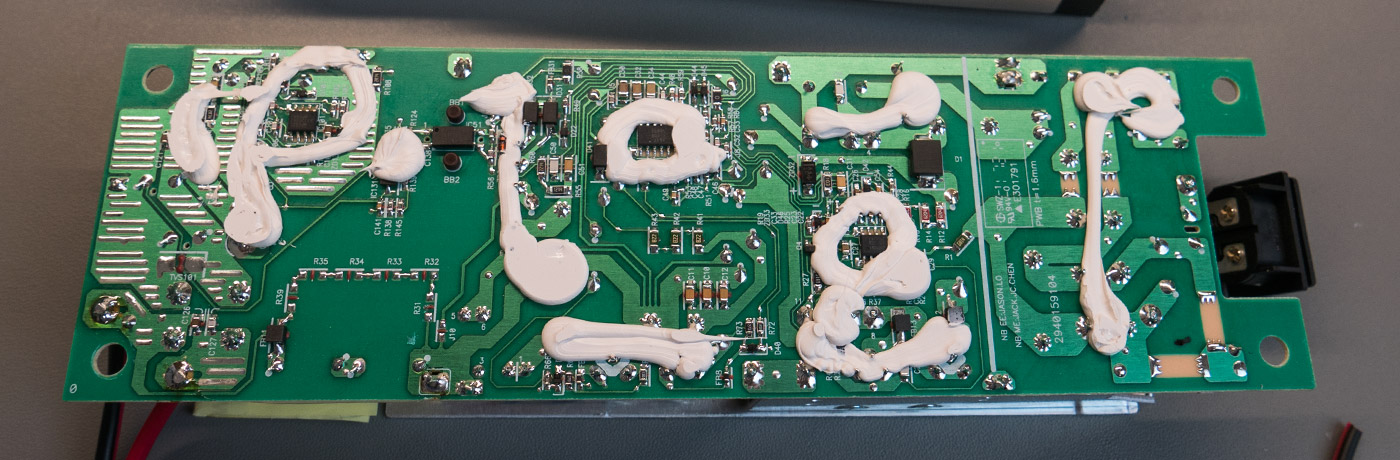
PSU Circuit
The case we purchased was from RS Components RS PRO Die Cast Aluminium Enclosure, IP65, 252 x 87 x 75mm and we added a mains input filter model: IEC Filter, 0.1016 µF, 250 VAC, EMI, RFI, 10 A, Wire Leaded, 360 µH
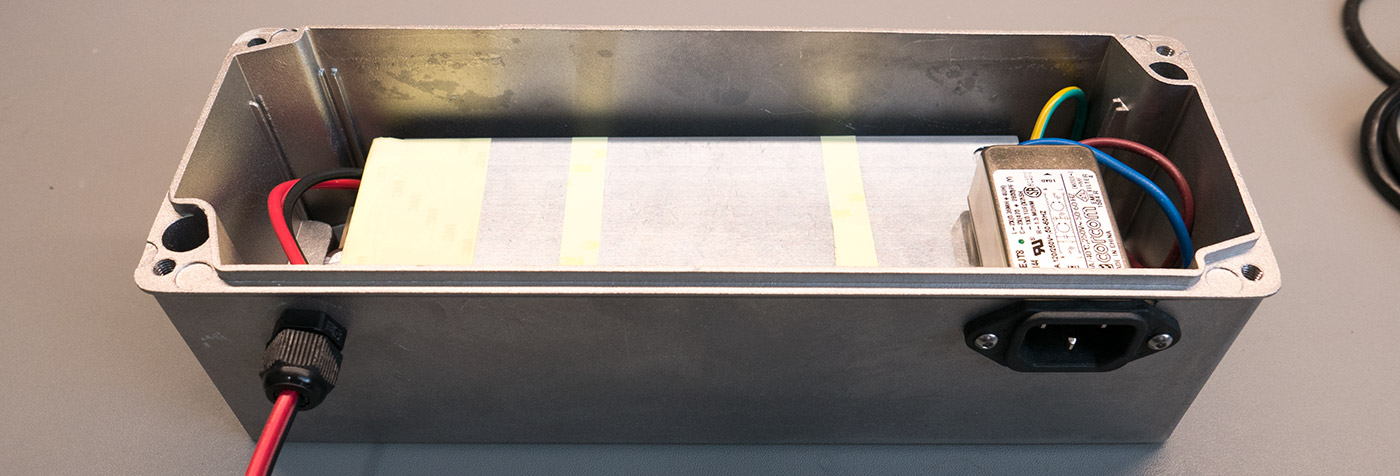
PSU and filter installed in a metal case

The completed new metal enclosure
After adding the metal case to the power supply the RF noise on 612Khz was reduced and then we moved on to other devices which are radiating interference.
We tested the RF noise using our Rigol spectrum analyzer DSA815 with a background reading, the power supply with a 5A load in the plastic case and then in the newly screened case.
As you can see from the screenshots below the RF noise radiated from the power supply was greatly reduced with the new metal case.
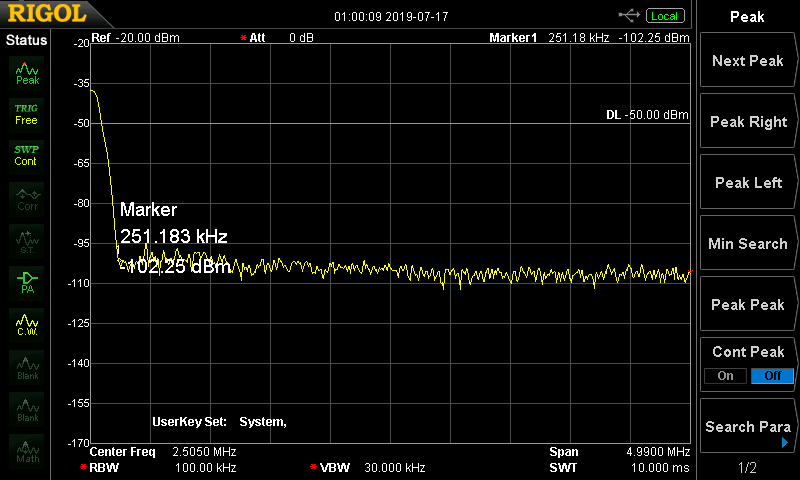
Spectrum analyzer background noise
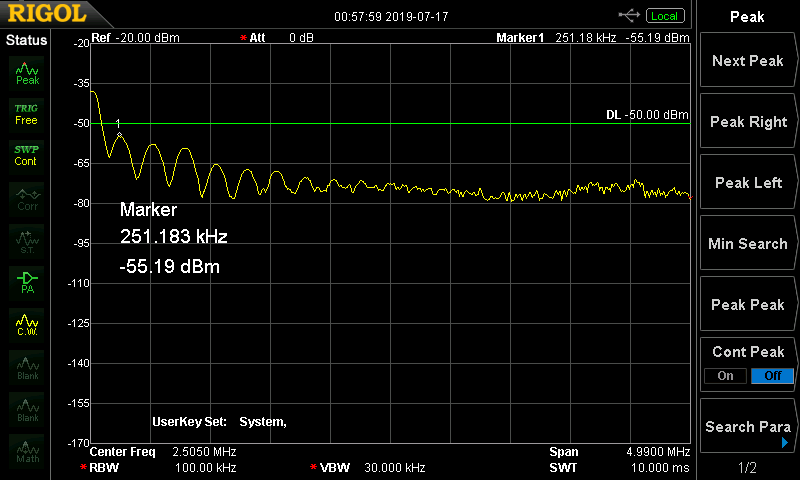
RF noise with the plastic PSU case.
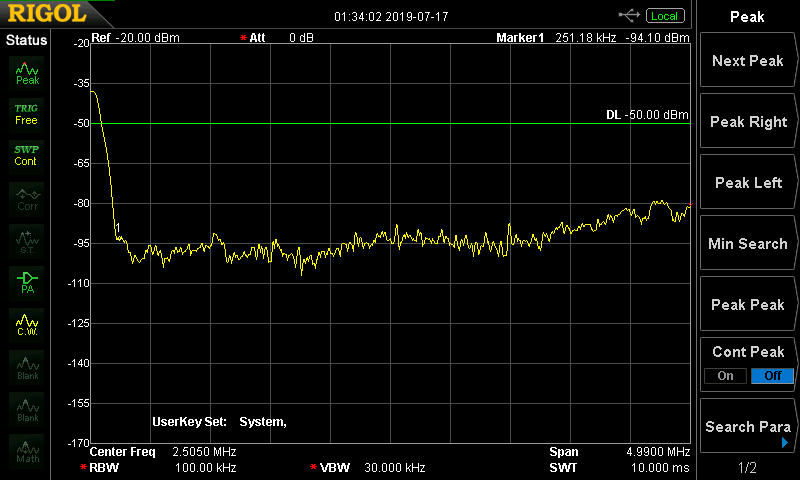
Spectrum analyzer noise with the metal enclosure
Our Sonos Play:1 and Sonos Play:5 Wi-Fi speakers in the kitchen and living room appeared to be causing RF interference when we brought the AM radio near them and the mains cable to the speakers was also radiating a weaker signal on the 612Khz frequency and we will install mains inline filters to these.
We found that the USB chargers for the tablets and phones radiate noise around 612Khz but the distance at which the AM radio was able to pick this up was much closer and so we didn’t think it would be possible to reduce this due to the switching power supplies in the units.
We hope that adding this additional filtering will stop or reduce any future broadband speed and stability problems in the future.
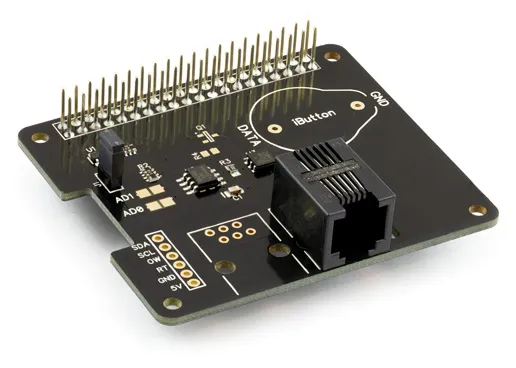
Antony Hoare
Hello Brian
A well told story which is similar to mine. A young Openreach engineer came the other day and did not even know about Rein although the more senior ones do. I wonder if it is the cause of many people's problems and Openreach should be looking at that as a matter of course during their visits.
I have lost count of the amount of times that the Openreach engineers have visited me and almost always they find and fix some other sort of error before leaving - job done, or so we all think at the time. By the next day and throughout the 10 day settling down period, my ups and downs and outages continue and again someone comes. I have done the Rein test, indeed some of the engineers have also done it and have dismissed the occasional interference (e.g. LED lights) as being too far away from the router to be of noticeable effect. I did it again myself a bit more thoroughly and am picking up a lot of interference from an LED strip light which is located through the wall from where the router is. Indeed, it seems to be the electrical supply to the light which makes the most noise although the noise is loudest when the light is switched on.
I am in no way as technical as you but in your opinion, do you think there is a way to shield the electrical supply to the light? It is chased into the ceiling I think and I wonder if the average electrician knows anything about this.
Kind regards
Office Wiring Auckland
Repetitive electrical impulse noise (REIN) is a term applied to some interference found on problematic DSL internet connections. Thank you very much providing so much information about REIN, it is useful article.