Yesterday my old G5 Apple iMac started to crash and have screen corruption with windows appearing to freeze and then leaving parts behind when moving around. After an hour the computer was crashing as soon as it booted and the startup logo developed distortion and lines across the screen and ended up with the display being completely unusable.
After removing the cover on the iMac I found that 4 of the capacitors on the main logic board had expanded and blown which were located in the areas circled below.
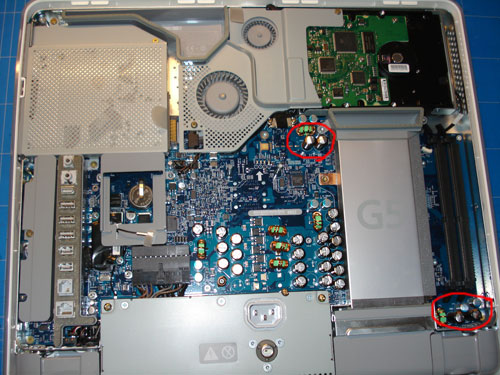
I was able to order replacement 6.3V 1800uf capacitors from www.rswww.com at a cost of less than £5 and after removing the logic board from the iMac, I was able to solder the replacements back in.
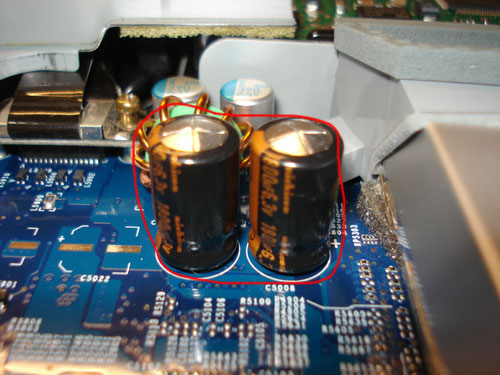
Blown Caps near the top of the machine.
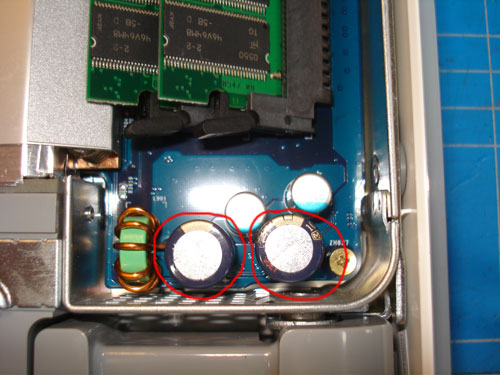
Blown Caps near the base of the machine.

The replacement capacitors were 1mm wider than the original ones so the top ones had to be fitted with one upright and one on its side.

After fitting the logic board and reassembling the mac, I powered it up and the problem has been solved.
Comments