
We recently purchased a Blackmagic Intensity Pro 4K video capture card for capturing the display output from a Raspberry Pi. While the capture card works well and does what we need it did have one small annoying problem. It has a small heatsink and fan on the PCB for cooling the processor and the fan makes a loud high pitch noise when capturing footage.
As we are intending to make some tutorials capturing video from the Raspberry Pi and audio from a microphone at the same time, having a capture card that sounds like a swarm of angry bees buzzing in the background is not ideal.
To remedy the problem, we decided to replace the stock heatsink and fan with a larger quieter solution.
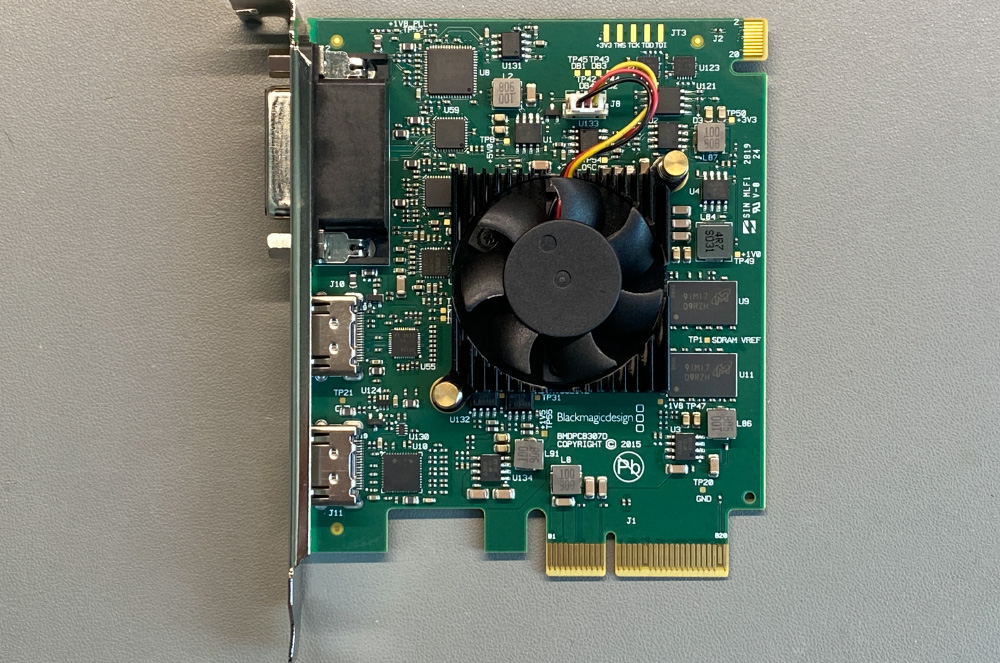
The first step was to remove the old heatsink from the capture card. Two brass split pins hold the heatsink in place and these were removed by squeezing the back of the pins together to make them fit through the PCB holes. With the heatsink removed we could measure the space available and look through our collection of heatsinks for a suitable replacement.
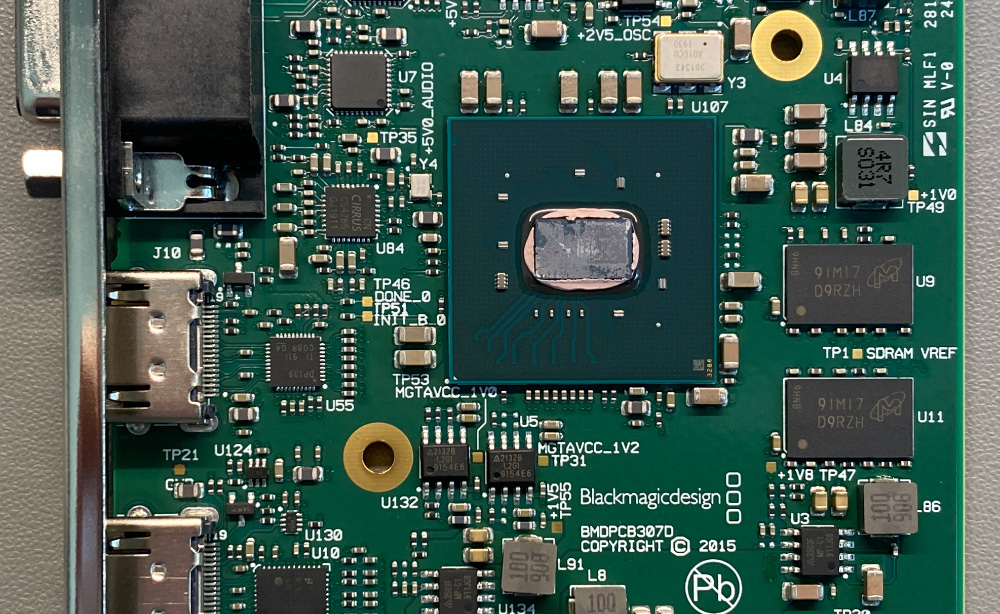
We found an aluminium heatsink that had been salvaged from an old server. It measured 40mm wide, 50mm long and 40mm high at one end where there was space for a 40mm fan. To make the heatsink fit we had to shorten one of the fins and drill a hole in the base to match the holes on the capture card. Two spring clips were salvaged from an old Xbox heatsink and some fresh thermal paste was used on top of the processor.
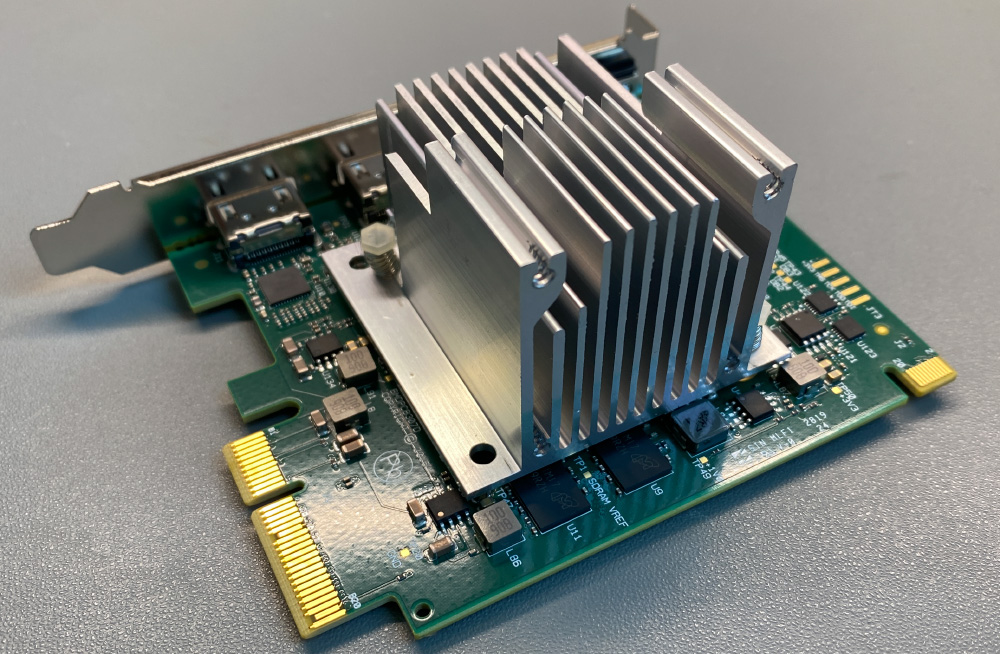
We were unable to find a suitable 40mm fan for the heatsink so instead, we used an 80mm fan that could be fitted to the PC case next to the capture card. This would give adequate cooling while making less noise than the original fan. The 80mm fan was plugged into the PC motherboard so the speed could be adjusted in the BIOS to give a good compromise between cooling and noise.
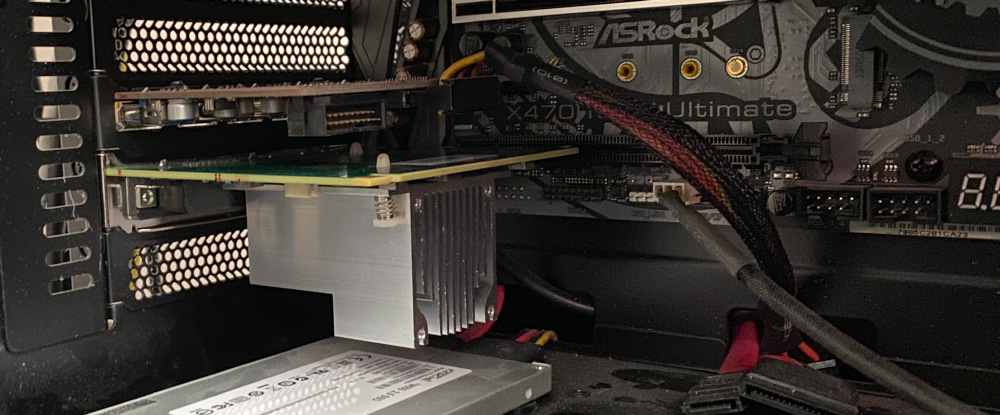
With the new heatsink fitted we installed the capture card back into the PC and the fan was secured to the PC case with some sticky pads.
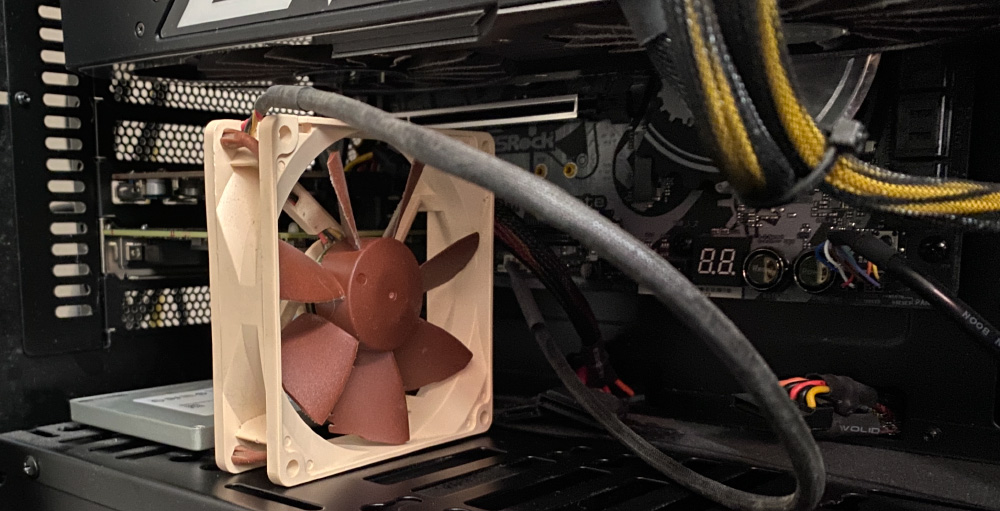
The new heatsink was tested by setting capturing a 4K video stream from a Raspberry Pi. After 30 minutes the heatsink was barely warm, indicating that it was doing its job. The new fan is barely audible above the background noise from the other PC fans.
Comments